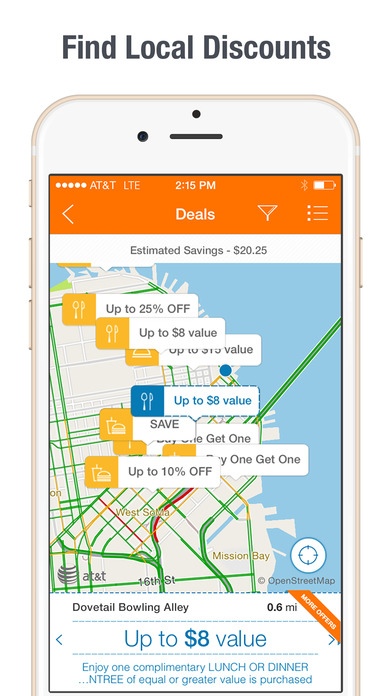AT&T Navigator: Maps & Traffic 5.13.2
Free Version
Publisher Description
Get real time traffic, maps, offline maps, voice guided directions and more with AT&T Navigator. Continued use of GPS running in the background can dramatically decrease battery life. Benefits: Beat traffic, find cheap gas price options easily, share your travel details and discover local places all with AT&T Navigator. Get traffic updates, GPS-enabled multi-route recommendations, one-touch traffic avoidance, downloadable maps for offline use and more. Features: +Compare gas prices, find the cheap gas options, and get directions with the press of a button. + Find favorites using more than 142 million local reviews and ratings from Yelp® and TripAdvisor®. AT&T Navigator will be your trusted guide to let you explore with detailed maps and recommendations. + Contacts are integrated into the search bar. Simply type the contact name and select a contact from your address book to retrieve the address and route. + Voice navigation, compatible with blue tooth, available with paying service.
Dec 1, 2020 Version 5.13.2 1. Bug fixing for Nav cursor upside down sometimes. 2. Support for Dark theme on iOS 13 and above. 3. Changes related with service sunset.
About AT&T Navigator: Maps & Traffic
AT&T Navigator: Maps & Traffic is a free app for iOS published in the Other list of apps, part of Network & Internet.
The company that develops AT&T Navigator: Maps & Traffic is AT&T Services, Inc.. The latest version released by its developer is 5.13.2.
To install AT&T Navigator: Maps & Traffic on your iOS device, just click the green Continue To App button above to start the installation process. The app is listed on our website since 2020-12-01 and was downloaded 43 times. We have already checked if the download link is safe, however for your own protection we recommend that you scan the downloaded app with your antivirus. Your antivirus may detect the AT&T Navigator: Maps & Traffic as malware if the download link is broken.
How to install AT&T Navigator: Maps & Traffic on your iOS device:
- Click on the Continue To App button on our website. This will redirect you to the App Store.
- Once the AT&T Navigator: Maps & Traffic is shown in the iTunes listing of your iOS device, you can start its download and installation. Tap on the GET button to the right of the app to start downloading it.
- If you are not logged-in the iOS appstore app, you'll be prompted for your your Apple ID and/or password.
- After AT&T Navigator: Maps & Traffic is downloaded, you'll see an INSTALL button to the right. Tap on it to start the actual installation of the iOS app.
- Once installation is finished you can tap on the OPEN button to start it. Its icon will also be added to your device home screen.